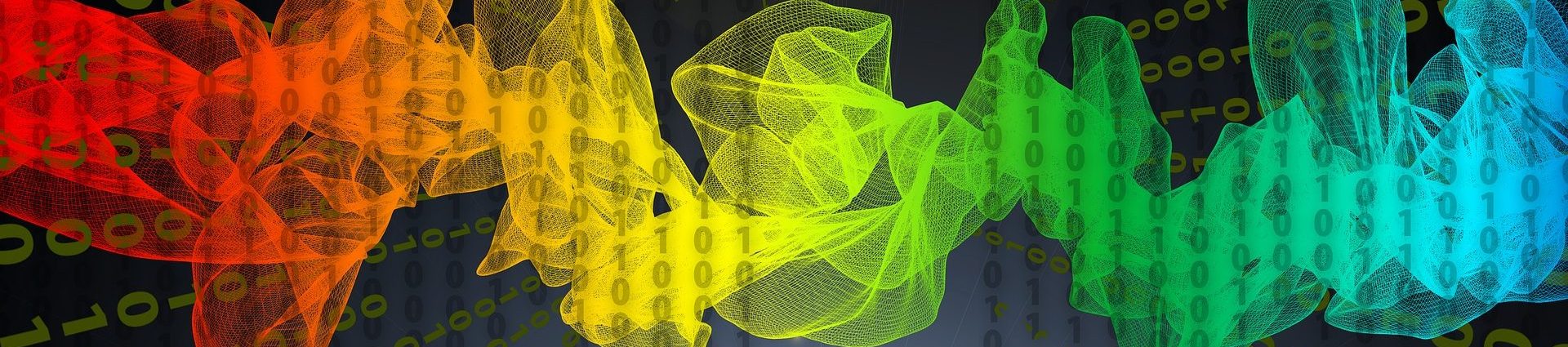Introduction to SUSE OpenStack Cloud Nous contacter
This two-day course is designed for system administrators, DevOps, system engineers and others who want to learn how to build, install, configure, deploy and manage a SUSE OpenStack environment.
Participants begin with a detailed overview of the component parts of OpenStack and a comprehensive understanding of the tasks necessary to deploy a basic SUSE OpenStack setup. Attendees will then use automated tools to build and manage an OpenStack compute cloud in the course lab.
This is an introductory course that does NOT prepare participants to take the COA or SUSE OpenStack Cloud Deployment exams. The content is a subset of the content in OpenStack Administration with SUSE OpenStack Cloud (SOC201) and Deploy SUSE OpenStack Cloud (SOC202) and is NOT a prerequisite for either of those courses. Anyone wanting to prepare for certification should go directly to SOC201 and SOC202 and not take this introductory course.
Course Information
Course Duration: 2 days
Course Level: Beginner
Key Objectives
In this course, attendees install and configure SUSE OpenStack Cloud and use it to perform basic tasks, such as:
- Create and Manage Projects and Users
- Import and Use Cloud Images
- Create and Use Software Defined Networks
- Configure and Access Object and Block Storage
- Deploy and Utilize Cloud Workload Instances
Audience Summary
The course is designed for those who want to understand and set up SUSE OpenStack Cloud 6.
Course Outline
Section 1: Lab Environment Setup
Section 2: Introduction to SUSE OpenStack Cloud
Section 3: Introduction to Crowbar
Section 4: Deploy SUSE OpenStack Cloud with Crowbar
Section 5: Work with OpenStack Projects
Section 6: Work with Cloud Images
Section 7: Work with Software-defined Networks in SUSE
Section 8: Work with Cloud Workload Instances
Section 9: Work with Storage in OpenStack
Course Prerequisites
Attendees should have familiarity with the Command Line, Linux System Administration skills and attention to details.